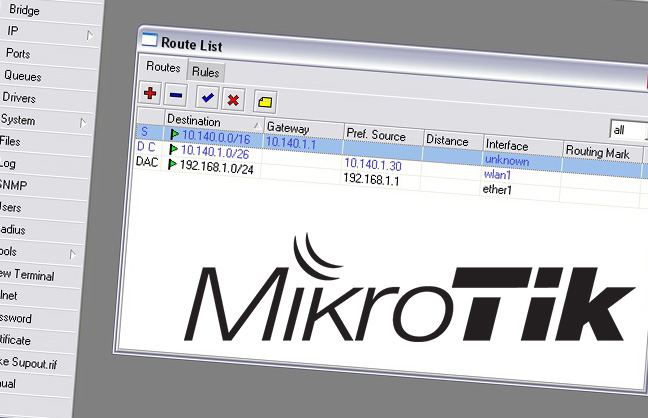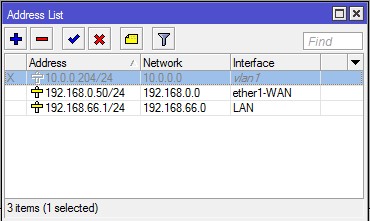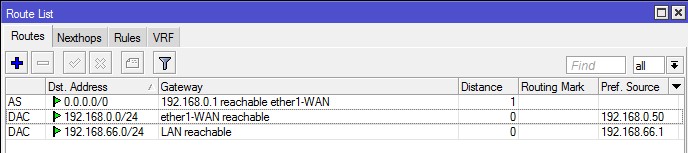W poprzednim tutorialu opisywałem podstawowe ustawienia routera. Adres był przydzielany automatycznie. W tym wpisie opisze jak ustawić adres statycznie.
Przechodzimy do IP -> Addresses. Dodajemy nowy wpis. Plusem dodajemy nową regułę. W polu Address wpisujemy adres IP ze skróconą maską, np. 192.168.0.50/24. W polu Network adres IP sieci – 192.168.0.0. Oraz Interfejs na jakim ma działać, czyli na ether1-WAN.
Jeżeli wszystko poszło dobrze powinniśmy otrzymać wpis w IP -> Routes. Powinniśmy zobaczyć komunikat ether1-WAN reachable.